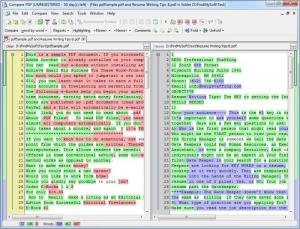Compare PDF
7.8
Size: 1.81 MB
Downloads: 4588
Platform: Windows (All Versions)
PDF documents do not offer the same flexibility as text files, which makes it more difficult to compare them. If you want to see if there are any differences between two PDF files or if they are identical, you can use Compare PDF. Its main purpose is to display two PDF files, side by side and highlight new, modified or deleted items. The software is capable of comparing two files by different standards, it lets you add comments, generate reports and much more.
The setup package is small and it will install the program's components in a few seconds. When it comes to system requirements, Compare PDF is not too demanding. It works fine, even with older hardware and it is compatible with mostly any Windows version.
Compare PDF allows the creation of tabs, on its interface, so you can perform multiple comparisons in parallel. After clicking an option, on the software's toolbar and selecting your files, with different browsing options, the program will display their contained text, side by side, on separate panels. New, modified or deleted words are highlighted with different colors, making it easier to spot them. Lines will be highlighted with the same colors, according to the same criteria.
Words and lines are highlighted immediately after you load your files and the software will provide a similarity percentage as well. A number of options, located on the toolbar, can be used to ignore the letter case, leading, trailing or all spaces and special words. Additionally, you may set the program to compare the content by keywords, word by word or even character by character. If you spot one or more differences, you can modify your documents, just like plain text files.
There are many more features to find while using Compare PDF. It is possible to compare PDF documents to plain text files as well, compare three files, in a similar manner or compare and synchronize entire folders. You may also highlight programming syntaxes, generate reports and save them in various formats and much more.
Pros
It is possible to compare two or three PDF documents or plain text files. The software will highlight any differences, making them easier to see and you can choose to ignore spaces, the letter case or special characters. Furthermore, it lets you compare folders, synchronize them and perform many more actions.
Cons
The software does not support other documents, like MS DOC files. If you need to review changes that were made to your PDF documents, Compare PDF helps you spot them fast and edit your files, without any effort.
Compare PDF
7.8
Download
Compare PDF Awards

Compare PDF Editor’s Review Rating
Compare PDF has been reviewed by Frederick Barton on 05 Sep 2012. Based on the user interface, features and complexity, Findmysoft has rated Compare PDF 5 out of 5 stars, naming it Essential